You’ve touched down in tropical Thailand- you’re excited for impending adventures with elephants, lounging on beautiful beaches, trekking through lush jungles and making new friends.
You you reach for your phone to let everyone back home know that you’ve arrived and maybe to snap a selfie to post on social media.
But wait! You’re service-less and airport wifi is a bummer.
What to do?
Below is your step by step guide to getting excellent (and cheap) cell service in the Land of Smiles.

Krista Stelzner, assigned to the U.S. 7th Fleet flagship USS Blue Ridge, snaps a selfie with a Thai girl during a community service event at The Child Development and Protection Center in Huay Yai, Thailand.
Step 1. Unlocking Your Phone
Bringing your pre-existing service overseas can be inconvenient and can cost an absolute fortune in fees.
So consider having your phone unlocked from your service provider before you board your flight. It only costs a small fee, and that way you can get a Thai sim card instead.
Also! Know your phone. You may not be aware, but different phones carry different size sim cards. iPhones generally take nano SIMs and Androids may take micro SIM cards. Before you leave, quickly Google your phone model and check- they may also be able to tell you at any provider booth in Thailand. All size sims are available in Thailand.
Step 2: Deciding on Roaming vs. Thai SIM Card
Some travelers would like to keep their current number, which requires that they turn on international roaming.
Before doing this, contact your provider and ask about charges you’ll rack up for data and service roaming. You may also want to ask if they have any partner networks in Thailand.
I don't recommend roaming because it can get pretty pricey, and buying a SIM at either the airport or at a provider shop is a quick, cheap and reliable alternative.
Step 3: Getting a Sim at the Airport Vs a Provider Store
If you’re staying in Thailand for a week or less, getting a plan at the airport is likely a good choice. There you can find tourist targeted plans that provide internet, calling and texting for shorter time spans.
For longer stays, it is be a better idea to get your phone plan directly from a provider store or from a provider’s booth at a local mall. There you can find a more flexible range of plans that that will suit your needs at a lower price.
Generally, purchasing a SIM will require a passport, as most providers register the card under your name and passport number.
You may not be asked at smaller locations or stores in more obscure parts of Thailand, but this registration practice is still the general procedure, so be sure to bring your travel documents with you.
Step 4. Choosing Your Provider & Your Plan
There are three main cell service providers in Thailand: AIS (also known as One-2-Call, DTAC and Truemove. All offer ‘pay as you go’ deals for short and long term travelers and have 3g/4g capability.
Popular plans include daily, weekly and monthly deals that suit pretty much any traveler’s schedule.
Check out the best deals from each service below:
1. AIS: daily unlimited internet (19 THB); weekly unlimited data for varying speeds (from 79-89 THB) and monthly data- 5 GB (488 THB/month); 14 GB (888 THB/month). Calling plans start at 9 THB per day.
2. Truemove: daily unlimited internet (15 THB); weekly data for varying speeds from 55-199 THB depending on amount used; and monthly data ranges from 199-899 THB/month, depending on amount used and speed. Unlimited monthly starts at 599 THB. Calling plans start at 13 THB a day.
3. DTAC: daily internet ranges from 19-49 THB depending on amount used; weekly unlimited internet is 59 THB; monthly internet ranges from 299-799 THB; depending on amount used. Calling plans start at 29 THB a day.
While DTAC is most friendly to Western users in terms of customer service, Truemove provides the most wifi hotspots across Thailand, which is fantastic for travellers on a shoestring budget.
Step 5: Topping Up with Credit
Adding money to your phone plan- also referred to as ‘topping up,’ is very easy and convenient as it can be done at any 7/11, at the provider’s store or even at a Boonterm kiosk on the street.
Additionally, choosing a plan is extremely simple. You can call the provider’s customer service, who will give you a code to dial in and activate immediately.
The cost of the plan your select will be deducted from the amount of money you’ve added to your number through the top up process.
In recent years, most providers have also started to offer an app that makes choosing a call, text and/or data plan a snap. You may also be able to find promotional codes for phone plan deals, which is always helpful if you’re on a budget.
Step 6: Tethering from Phone to Laptop
Spotty wifi is the bane of every traveller’s existence. If you’re planning on using a tablet or a computer but realize that everyone else’s Netflix is hogging the hotel or apartment’s wifi, you may want to consider using your phone’s data plan to set up a hot spot.
This will require quite a large data plan, so if you’re considering this, getting a prepaid unlimited data plan is a good bet.
To set up a hot spot:
1. (for iPhone) go to ‘settings’
2. Click on ‘personal hotspot’
3. Turn it on
4. Choose how to connect tablet or computer (with either wifi, USB cable, or bluetooth) – you will be prompted
Step 7: Guarding Your Data
One interesting element of Thai data plans is that you’re actually buying however many GBs of data at a certain speed. Once you use that up, you can still get access to data, but it’ll be throttled to 128kbps; so slow you’ll want to pull your hair out!
Therefore, trying to ration your data is just good sense, especially if you only want to top up once during your time in Thailand.
Whenever possible, connect to wifi networks provided by dining or shopping establishments near you or even mobile wifi zones enabled by your internet provider.
Save data sucking activities, like video streaming (hello YouTube!) or Skype calls (hi, Mom and Dad) for wifi zones, and make sure that your phone is on ‘power saver mode,’ if possible. That will prevent apps from constantly refreshing and sucking data.
Another good idea is to go into each application – preferably those that you don’t use often – and turning cellular data ‘off’ so that the application cannot be enabled without entering a wifi zone.
Step 8: Avoiding Over Charging
One great thing about ‘pay as you go’ plans is that you’re never going to be surprised by an enormous bill- you’re simply going to run out of minutes or data or texts.
Contact your plan provider’s customer service line to ensure that alerts are sent to your phone in English so that you know how much of your plan you have left or if there is any information you need to know about service coverage.
If you have the provider’s app, you can also check plan levels and contact customer service there. Note the time and date that your plan is set to expire, as most have daily, weekly or monthly limits. As any traveler knows, it’s no fun to be caught without any way to communicate!
Step 9: Staying Active
Keeping your sim card active depends on what type of sim card you have. For prepaid tourist sim cards the general rule is that after a top up you have 30 days of validity. To check when your package expires, you can dial the following codes, based on your specific mobile provider.
To check your date of expiry you can use these USSD codes:
- AIS – *121#
- DTAC – *101*9#
- True – #123#
Extend Your SIM’s validity
To extend your validity:
AIS:
- Add 10 Baht credit for 30 Days Validity
- Alternative method: Dial *500*9# Add 30 days validity for 30 THB via Mao Mao package
DTAC:
Extend your validity for up to 365 days, at a cost of 2 Baht per month.
- Press : *113*30*9# for 30 days extension. Cost 2 Baht
- Press : *113*60*9# for 60 days extension. Cost 4 Baht
- Press : *113*90*9# for 90 days extension. Cost 6 Baht
- Press : *113*180*9# for 180 days extension. Cost 12 Baht
- Conditions: Must activate SIM for at least 90 days or have usage of 200 THB.
TrueMove H:
Extend your validity for up to 365 days at a cost of 2 Baht per month
- Press : * 934 * 30 # for 30 days extension. Cost 2 Baht
- Press : * 934 * 90 # for 90 days extension. Cost 6 Baht
- Press : * 934 * 180 # for 180 days extension. Cost 12 Baht
Step 10: Contacting Customer Service
To contact a call center with questions or concerns about international roaming, a SIM card or activating or deactivating a data plan, here is a list of the major carrier customer support numbers.
DTAC
1678 – from your phone
Line: @dtac
feedback@dtac.co.th
AIS/One-to-Call
1175 – From your phone
Line Messenger @12Call_Fan
callcenter@ais.co.th
TrueMove
1331 – From your phone
LINE: @truemoveh
With these easy steps, you’re well on your way to exploring the beauty of Thailand, all while sharing it with those back home. Happy travels!
I've got a fair bit of experience with sims, providers, plans and all things mobile in Thailand, so if you've got a question, leave it below and I'll answer it as best I can.
Tips to Start Planning Your Trip Now
Don’t Forget Travel Insurance:
Travel insurance protects you against illness, injury, theft, and cancellations. I never travel without it. I’ve been using SafetyWing for years. You should too.
Book Your Accommodation:
Best hotel rates are found at Agoda, Booking.com, and Hotels.com.
Do You Need a Backpack?
Check out my top tips for the best travel bag. that will make your trip 10x more comfortable
Last Updated on
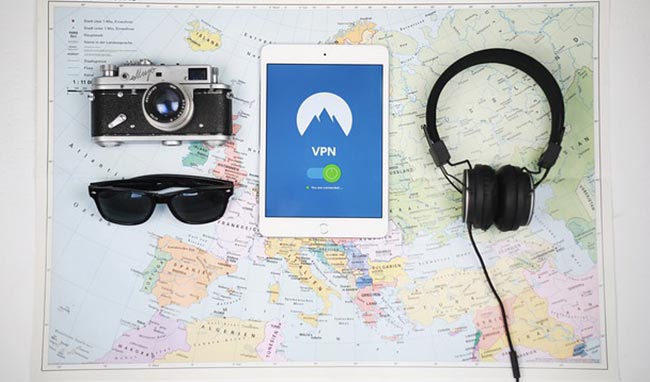

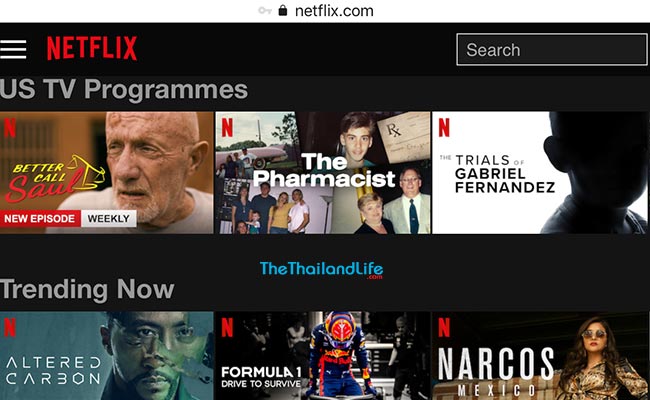
Gary says
Jul 15, 2019 at 7:30 am
TheThailandLife says
Jul 15, 2019 at 2:13 pm
James E says
Jun 25, 2019 at 9:42 pm
TheThailandLife says
Jun 26, 2019 at 12:27 am
James E says
Jun 26, 2019 at 2:49 am
Andy says
Thank you for sharing your knowledge! This is very helpful.
I will be in Thailand for 44 days - just over 7 weeks.
I will be travelling the Islands, Bangkok and Chiang Mai. I will need to be able to text and facetime internationally as well as use various apps including Whatsap, Snapchat, Instagram, Facebook, Grab, Maps.Com and Life 360. What would be your recommendation for sim card and data package?
Would you know if there is a sim card I can purchase that would cover the entire duration of my travel? Do you know if I would have to purchase a separate data package or is the data included with the sim card purchase?
Thanking you in advance for your advice.
Apr 05, 2019 at 9:17 am
James E says
Apr 05, 2019 at 10:06 pm
Mj Silva says
its only for 600 BAHT, so basically 100 baht a month for 1MBPS internet, usually its not just 1 mbps its up to 4 mbps, I can even make HD calls to the Philippines using LINE.
Mar 04, 2019 at 5:20 pm
Andy says
Apr 05, 2019 at 8:57 am
Fran D says
Dec 30, 2018 at 10:32 pm
James E says
Dec 31, 2018 at 10:39 pm
Rudy spiessens says
Nov 23, 2018 at 10:39 am
TheThailandLife says
Nov 23, 2018 at 7:18 pm
Rudy spiessens says
I'm hoping for a solution
Nov 23, 2018 at 11:05 pm
James E says
1 MB or 1GB? I wouldn't think 1MB would even cover email and app background data.
If 1 MB just pay-as-you-go. I think that would work out to less than a package.
Otherwise it depends on how long you're going to be in Thailand. I don't use much data so I get the 400MB/wk Max-Speed plan from dtac. It's like 60THB+/-. I use the old * code to access it. They also have a monthly plan that's about what you described price-wise but I think is a 4GB plan.
The reps in the store really don't have an idea as to the full offerings. I've always found prowling through the websites and apps to be the best way to find the bargains.
Nov 23, 2018 at 10:41 pm
James E says
First - The online offerings are pared way down. In the past you could dig around the website and find deals that were not in their easy-to-find pages. No more. The "*" codes have vanished from site and the website offers are mostly the high dollar auto-renew plans.
Second - dtac's app (I'm on Android but imagine iOS is similar) is where all the action is now. It shows (easily) 20 times more prepaid options than the website which range in price from less than 10 THB on up with validity times from one day to a month. This is where you'll find all the 7-day plans useful for shhorter stay visitors.
Third - the plans have gotten better and the prices have come down. The plan I used to get which was 1GB of 100Mbps data (through a "*" code) and cost 79THB a week has been "replaced" by a 2GB 100Mbps plan that costs 49THB a week. While I'm sure my old "*" code would work, why would I use it?
The app also provides better account management than the web without all the one-time password nonsense.
Nov 03, 2018 at 7:47 am
TheThailandLife says
Nov 03, 2018 at 2:51 pm
Luc says
Thanks for your answer.
Aug 13, 2018 at 12:23 pm
TheThailandLife says
Aug 15, 2018 at 8:39 pm
Ivor says
Jul 10, 2018 at 8:52 pm
TheThailandLife says
Jul 10, 2018 at 9:29 pm
James E says
Jul 10, 2018 at 10:36 pm
Josh Mannen says
May 10, 2018 at 2:58 pm
James E says
Short answer is Yes: You have to have the SIM active for 90 days or have burned through 200 baht (which, as you know, is very easy). I think if you add a few hundred baht credit though you'll automatically get the 90 days validity. I'm not sure what the minimum is (maybe 300 Baht) so check with dtac on that. The Go Plearn SIM doesn't come with any credit so you'll have to add some anyway.
Second thing is all dtac prepaid SIMs are the same, 49 Baht. What you get with the different SIMs is some default apps and default calling rates. Those are changeable if you want. I've found that the plan (SIM) you get should be driven by how you're planning on using the phone. I'm assuming your mom will be calling/texting rather than surfing the internet. Check out the other SIMs as well in terms of the call rate (MMS/SMS rates are the same regardless of SIM). For example, I've got a Super 4G SIM that I put a data package on so I don't have to pay the data rate. The call rate is broken down into seconds so a hypothetical 1 minute, 1 second call costs 1.005 Baht. That same call on the Go Plearn SIM is 1.38 because you pay by the minute. However calls shorter than a minute would be cheaper. Also look at the Gift SIM as it includes some free data for topping up which would give her some internet use and more speed than the Go Plearn along with calls being billed to the second.
So, it doesn't matter where you start, Go Plearn or another SIM, you can always switch the main plan or add-on plans to get the features and cost you want.
May 18, 2018 at 4:37 am